
Several NFT creators have sold their NFT collections for thousands of dollars and other millions. This has attracted many individuals and companies to NFTs. Creating and selling NFTs seems to be the best way to make money through NFTs.
But first, what are NFTs?
NFTs are pieces of digital data kept on the blockchain. NFTs are traded using cryptocurrencies such as Bitcoin and Ethereum. Both NFTs and cryptocurrencies are powered by the blockchain. Each NFT is unique and cannot be reproduced or duplicated. This means that an NFT can only have one official owner at a time. NFTs are also identified by a digital signature that allows the owner to prove the ownership of that NFT.
Nearly all digital assets can be sold in the form of NFTs. This can be a video, audio, a picture, a tweet, etc. You only need to create NFT out of the digital asset and list it for sale on an NFT marketplace. There are many NFT marketplaces where you can create NFT. Examples include OpenSea, Rarible, SuperRare, and Foundation. In this article, we will discuss how to create NFT art without coding.
How to Create NFT Art Online
After knowing the meaning of NFT art, the next step should be to know how to create NFT art. The process of creating an NFT is also known as minting. The good news is that you can create NFT art free on some NFT marketplaces. Such NFT marketplaces will only require you to pay when you sell your NFT.
In this section, we will discuss how to create an NFT on OpenSea. OpenSea is currently the largest NFT marketplace. It has the highest number of NFTs listed for sale. It is also easy to create NFT online on the OpeanSea platform and list it for sale. These platforms make it possible to create NFT online. The OpenSea NFT platform also provides you with a way how to create NFT art without coding.
The following are the steps on how to create an NFT on OpenSea:
Step 1: Set up a Crypto Wallet
Before starting to create NFT on OpenSea, you should set up an Ethereum wallet for storing your crypto and NFTs. OpenSea is compatible with many Ethereum wallets, with MetaMask being the most popular one.
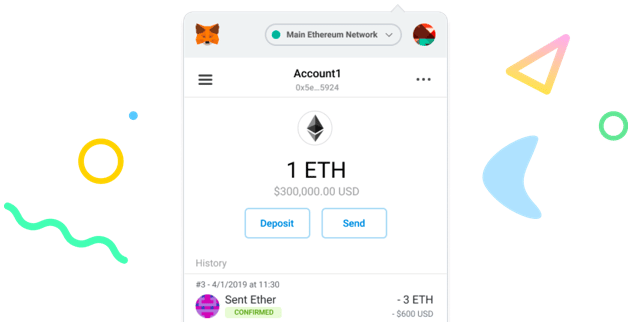
You can visit metamask.io and install its extension on your web browser. You will receive a 12-word secret recovery phrase. MetaMask requires you to store the recovery phrase in a safe place and a secret. Anytime you need to recover your wallet, you will be prompted to provide this phrase. Whoever accesses this secret phrase will be able to access your MetaMask account.
Step 2: Connect your Crypto Wallet to OpenSea
After installing the MetaMask browser extension, you should connect the wallet to your OpenSea account to create NFT. Visit OpenSea and click the wallet icon from the top-right corner. You will see several crypto wallet options, choose “MetaMask”.
You will be required to accept the terms and conditions for the connection to be done.
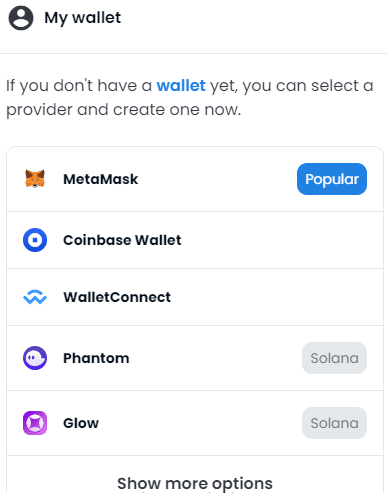
Step 3: Create NFT
Now that your OpenSea account is ready and connected to a crypto wallet, it’s time to create NFT. It is possible to create NFT individually, but it’s recommended you create NFT as part of a collection. This will give your NFT more views, which can in turn translate into sales.
Visit your profile and click “My Collections.”
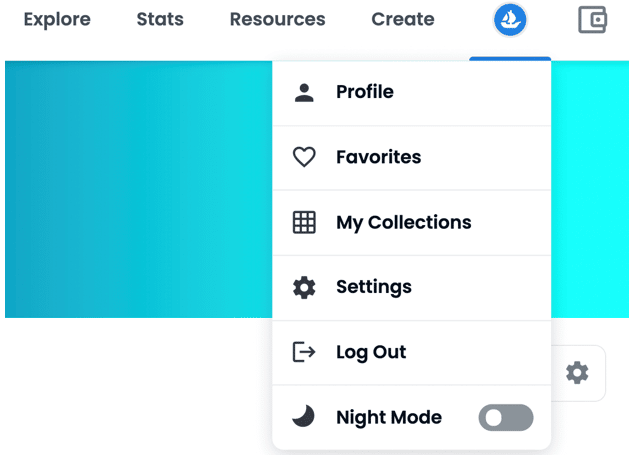
Click “Create” to start the OpenSea create NFT process. The marketplace will require uploading the logo, the feature image, and the banner image for the NFT. You should also give the NFT collection a name, and a description, and choose a category.
OpenSea will also ask you to select the blockchain and the accepted payment methods. It is recommended that you select Ethereum for both.
Finally, you should select the display theme and click the “Create” button.
You can have related NFTs or a variation of the same NFT in a single collection, each NFT with different characteristics. See the NFT collection as a digital portfolio for your artwork. You can add your latest memes, designs, or drawings to it.
Step 4: List the NFT
This is the final step in our OpenSea create NFT process. Once you have created the collection, it will be easy to add your NFT to it. You only have to open the collection and click “Add Item,” then upload the NFT and type its name.
You should also add attributes such as properties, levels, and others for the NFT. Once done, click “Create.”
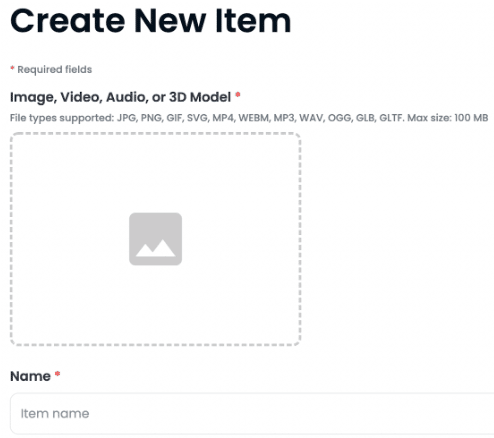
If this is the first time to create NFT on OpenSea, you will be required to pay an initialization fee for OpenSea to access the NFT items. You will then provide your digital signature and OpenSea will list your NFT for sale on its marketplace.
Note that OpenSea has a “lazy minting” feature with which it only pushes the NFT onto the blockchain once the first sale is made.
That is how to create NFT art without coding.
